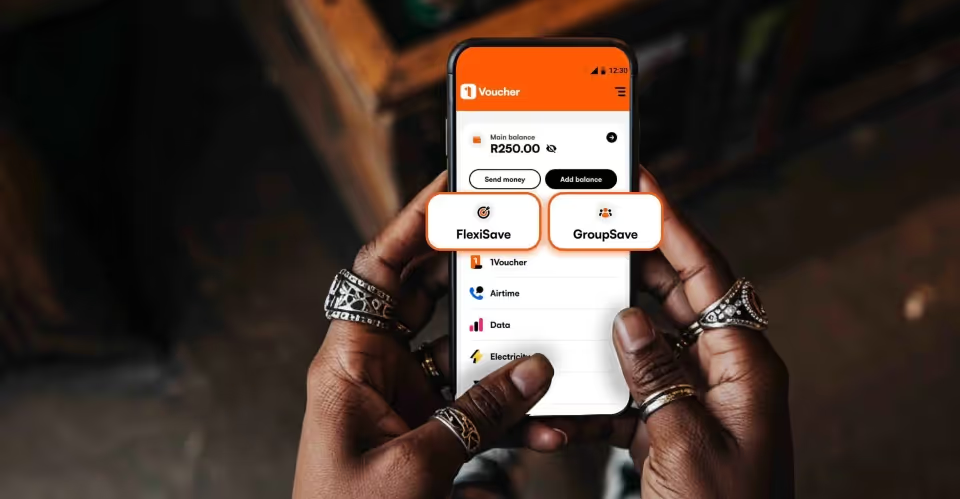
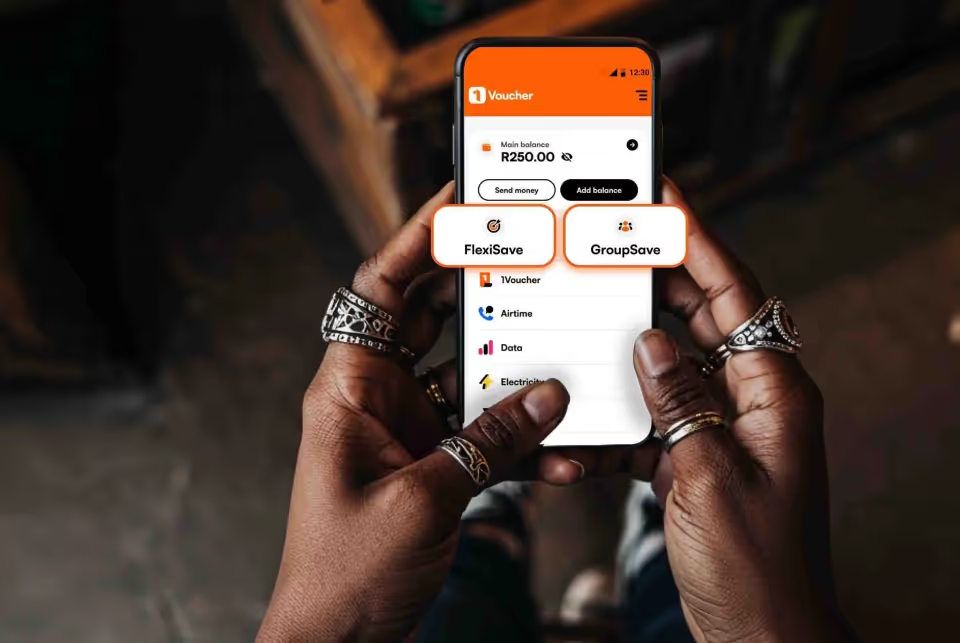
The 1Voucher app makes it easy for everyone to save what they can when they can. Introducing savings pockets in the 1Voucher app — a way to stick to your savings plans without paying bank fees. It's a free way to save “cash” digitally, with just your phone. 1Voucher app savings pockets let you put away app balance for the things that matter, like festive groceries, new kicks, birthday gifts, or that trip home in December. At the end of your savings term, you can use your saved up app balance on any prepaid products or services within the app, spend it at any partner in the 1Voucher network, or scan to pay at any Zapper store or restaurant.
The 1Voucher app has two simple savings options to suit your goal and budget.
FlexiSave is designed for personal goals and total control. Create up to five savings pockets and label them to suit your needs — “Christmas gifts,” “Groceries,” or even “Air fryer fund.” Contribute to your savings pockets at any time—move any balance amount, anytime, directly from your main 1Voucher app balance. When you’re ready to use your savings, move the balance from your savings pocket back into your main app balance. You can use your main app balance to buy product or service in the 1Voucher app, such as buying a 1Voucher to spend in-store or online at any 1Voucher partner.
Why FlexiSave is great:
· Budget better: Keep balance separate from your main balance so you don’t spend it while you’re trying to save it.
· Full control: Save as much as you want, whenever you want, in any of your five pockets.
· Flexible access: Move balance back to your main wallet at any time to spend in the app or spend as a 1Voucher.
· Clear visibility: See all your savings pockets and track progress in one place.
1. Download and register on the 1Voucher app.
· Android
· iOS
2. Open the 1Voucher app and select the “FlexiSave” tile (target icon on the top left-hand side). This will take you to your savings dashboard.
3. Select “Create Pocket” and pick an icon that best suits the purpose of your saving goal. Don’t see an icon you like? Select “other” to see more options.
4. Name your savings pocket (e.g., School Uniforms) and select “Next.”
5. Set up a goal for the pocket (this step is optional).
· The “TotalGoal” is the amount you are aiming to save in this savings pocket. Select this option if you prefer to save towards a set amount, then enter the amount and select “Next.” You have now created your first savings pocket!
· Or, if you prefer to save a specific amount monthly, select “Monthly Goal” and choose how much you are aiming to save monthly before selecting “Next”. You have now created your first savings pocket!
6. To make a deposit, select “Make a Deposit,” choose an *amount, and select “Finish.” You will be taken back to the savings dashboard, where you can see your balances and create more savings pockets (up to five in total).
*Note: The amount you specify to move to the savings pocket must be equal to or less than your total 1Voucher app balance, or it will not work.
GroupSave is perfect if you want structure and discipline. Join a savings group with a fixed monthly contribution and a set contribution period. On the 1st of every month, the 1Voucher app automatically pulls a set amount from your main app balance into your GroupSave pocket. Once the saving time period is over or the savings balance target is reached, you get the full amount you put in — no fees, no nasty surprises. Missed a contribution because you didn’t have enough balance? No problem, no charges, no penalties, no judgement—just try again next month.
Why GroupSave is great:
· Discipline built Discipline built in: Automatic balance transfers mean you save without thinking about it.
· Accountability: You’re saving alongside others in the same pocket, so there’s motivation to stick with it.
· No penalties: If you don’t have enough balance one month, nothing is deducted. You simply carry on the next month.
How to use the GroupSave feature on the 1Voucher app:
· Android
· iOS
· Each savings goal will have a set amount of balance that needs to be contributed into the savings pocket each month for a set time period.
· If your chosen savings goal is full, choose another from the options .
5. Accept the terms and conditions.
Once you've joined, you can view your personal dashboard with:
· Active savings groups
· Your payment status (e.g., “You’re doing great!”)
· Draw status (when you access your savings)
· Special offers and support links
What’s so great about saving on the 1Voucher app? It’s a mix of traditional and modern saving. You’re not saving cash under your mattress, but you’re still saving “cash” digitally. You’re saving 1Voucher app balance (which you can top up with cash).
The other great thing about saving on the 1Voucher app is that you can spend your saved 1Voucher app balance at over 31,000 Zapper merchants or any 1Voucher partner across groceries, online shopping, travel, fashion, WiFi, tech gadgets, and more. That way, your balance is secure and waiting for exactly what you’re saving for.
· Out of sight, out of mind: It’s easier to stay on track.
· Safe and digital: no more borrowing from your shoe-box stash.
· 100% free: no monthly charges, no transaction fees, no penalties.
· Flexible: choose fixed or flexible saving, depending on your style.
· Trusted: over 16 000 people already use the 1Voucher app.
Is there a minimum or maximum contribution when I save on the 1Voucher app?
· FlexiSave pockets have no minimum contribution. With GroupSave, each pocket has its own options. You choose the option that fits your budget.
What happens if I miss a payment or don’t have an app balance to pay into my savings pocket(s)?
· If you do not have enough balance, nothing will happen, and there will be no penalties or charges for missed savings contributions.
Do I need an ID or proof of address to save on the 1Voucher app?
· Nope. Just register on the app with your name, email, and mobile number.
Can I withdraw my 1Voucher app savings as cash?
· No, but you can spend your 1Voucher app balance at any 1Voucher partner or by scanning to pay at Zapper merchants (31,000+)—like Spur, KFC, Wimpy, Baby City, and many more.
Can I create a savings pocket with friends?
· Not yet. GroupSave assigns people randomly, but your friends can also get the 1Voucher app and save in their own pockets.
🎯 Download our app now to get started: