
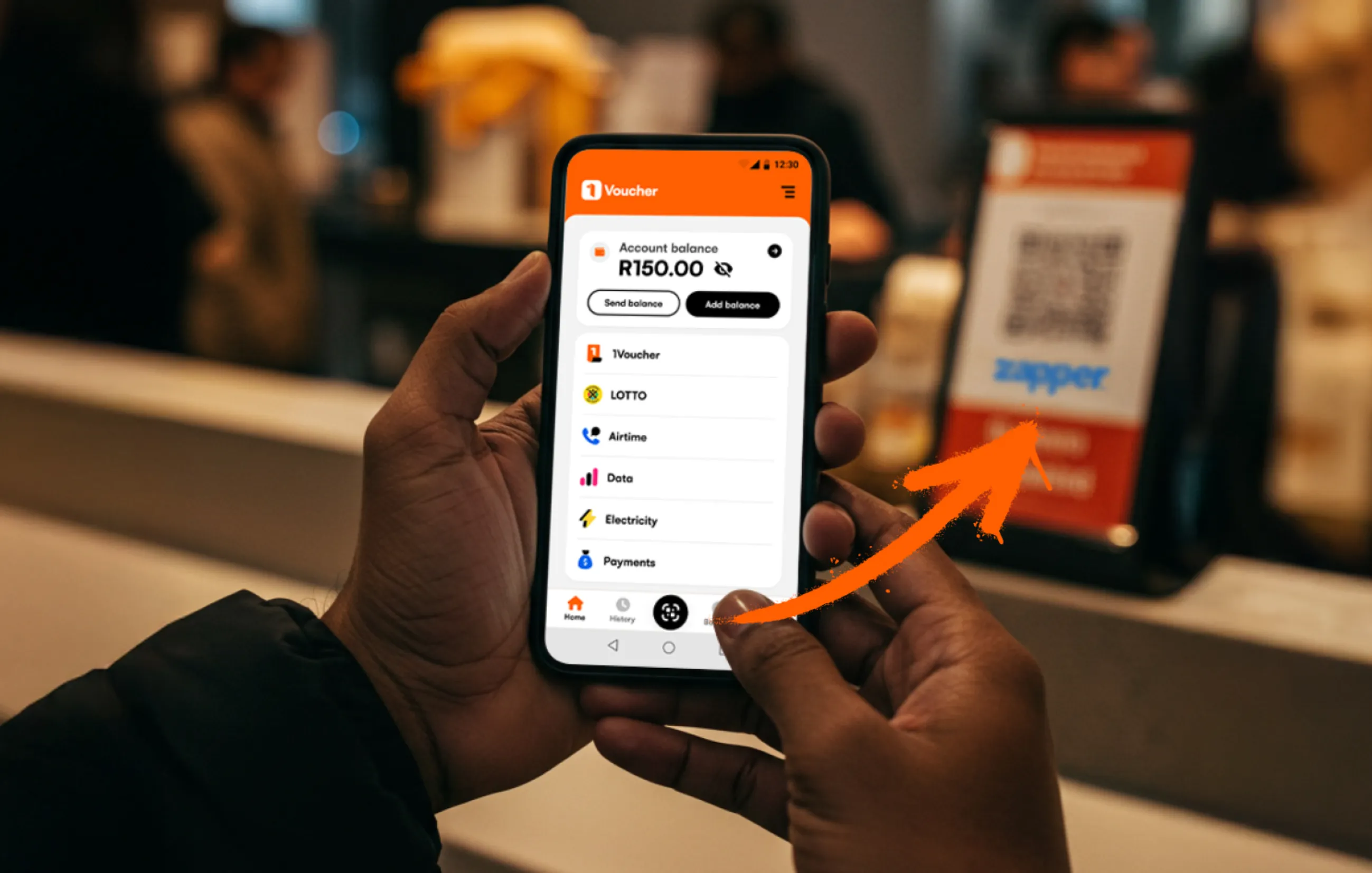
Cash is amazing, but sometimes you just don’t have any cash on you. Bank cards are also great, but sometimes you forget them at home, they expire, or you forget how much money you have in that bank card’s account. You do the dreaded pocket tap dance and realise your pockets are empty or, you get the shameful experience of “card declined” (and it’s usually in a long queue where everyone is watching, waiting, and rolling their eyes).
Luckily, there’s more than one way to pay. The 1Voucher app gives you an easy way to pay at a Zapper merchant (that’s anywhere you see a Zapper QR code). All you need is cash and a phone. Simply load your cash into the 1Voucher app, use the in-app QR code scanner, and scan to make a Zapper payment at over 31 000 Zapper merchants.
Using the 1Voucher app to make a Zapper payment is easy — top up your app balance with cash, scan, and pay. Follow the steps below to give your cash scan-to-pay power.
It is quick and easy to make a Zapper payment using the 1Voucher app. Just open the 1Voucher app and use the QR code scanner on the home page, or click the Zapper tile. The payment will be made immediately to the Zapper merchant (shop/outlet/restaurant).
You can use the 1Voucher app to pay where you see a Zapper QR code. There are over 31 000 Zapper merchants nationwide, so you can pay at places like selected Spur, Dischem, Baby City, Mugg & Bean, and Ocean Basket outlets (and many more).
No! You don’t need a bank account or a bank card to pay a Zapper merchant using the 1Voucher app. You can top up your 1Voucher app balance with cash and your Zapper payment amount will come directly off your 1Voucher app balance.
No, you will not be charged fees to make a Zapper payment using the 1Voucher app. And, because there is no linked bank account, you can also skip the bank transaction fees. Nice!
The main difference between using the Zapper app and the 1Voucher app to make a Zapper payment is that, on the Zapper app, you need to link a bank card (which is linked to a bank account). With the 1Voucher app, you can top up your balance with cash, you can check your app balance, and scan to pay any Zapper merchant with 1 app, and you won’t be charged any fees.
Don’t panic. Go to the Google Play store or Apple Store and update your app. If that doesn’t work, try uninstalling the app and reinstalling it.